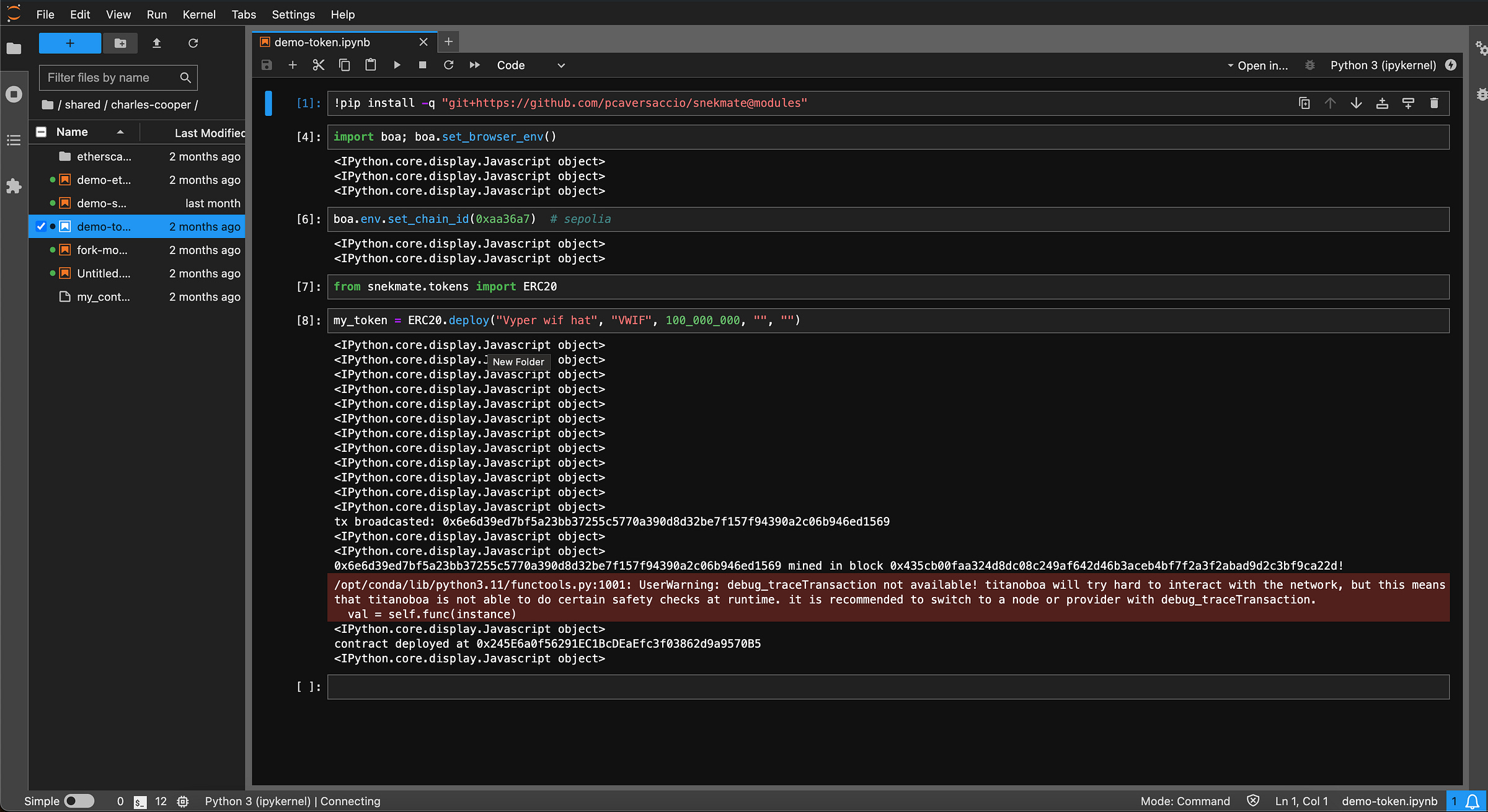May 6, 2024: Titanoboa Llama Lend Tutorial
Lesson 1: How to use Vyper's Boa to launch a memecoin in five minutes
Today we’re pleased to release the first video in an ongoing tutorial series, to be updated periodically at https://github.com/curvefi/boa-tutorial
This tutorial covers how to launch a memecoin and manage it on Curve Llama Lend using Vyper's Titanoboa.
Titanoboa is a Python library that provides a built in Vyper interpreter, with some pretty nifty features. Things like gorgeous tracebacks, forking mode, and advanced debugging features. You can think of it like a premium Pythonic web3 developer experience, that's only accessible to people who understand Vyper. And fortunately for you, Vyper nowadays is even easier to learn than Solidity. Check out our prior tutorial series on Vyper to gain complete understanding of the language in 12 quick videos.
To complete this course we recommend you have a basic understanding of Vyper, which you can obtain by completing the companion Vyper Tutorial.
Each lesson will contain a downloadable Jupyter Notebook. The contents of this repository will also be mirrored at try.vyperlang.org
Lesson 1: Launch
The first video in the series shows off how to quickly install Titanoboa and deploy a memecoin to Sepolia in under 5 minutes.
Boa Installation
Installing Titanoboa from PyPI
pip install titanoboa
The latest in-development version of Titanoboa can be installed from GitHub
pip install git+https://github.com/vyperlang/titanoboa
Other Installation Notes
The video launches boa within a Jupyter Notebook in a virtual environment on the local machine.
To create a virtual environment:
virtualenv boa-env
source boa-env/bin/activate
Other librarires installed into the virtual environment
pip install jupyter
pip install snekmate
ERC-20 Token Launch
The ERC20 token launch script in this case is courtesy Charles Cooper via try.vyperlang.org
!pip install -q "git+https://github.com/pcaversaccio/snekmate@modules"
import boa
boa.set_browser_env()
boa.env.set_chain_id(0xaa36a7) # sepolia
from snekmate.tokens import ERC20
my_token = ERC20.deploy("Vyper wif hat", "VWIF", 100_000_000, "", "")The token is sourced from the snekmate default ERC-20 implementation from snekmate by pcaversaccio
Helpful Links
Github
Other
Documentation
Social
Other Tutorials
Vyper: GitHub
Llama Lend